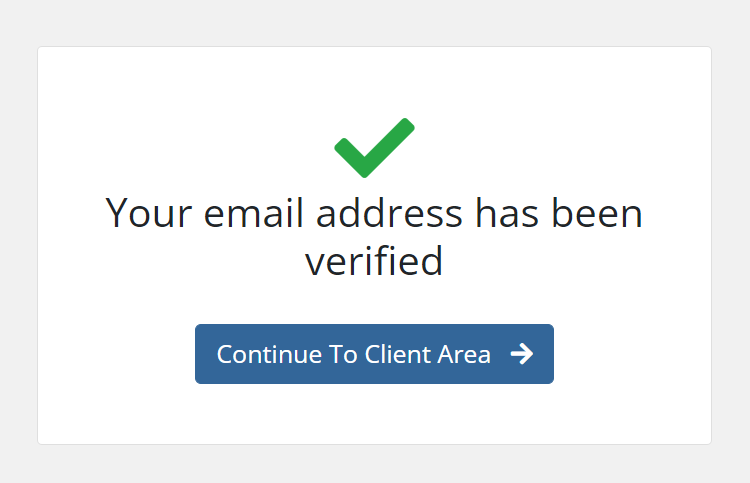In order to change domain registration details, follow the instructions below:
1. Login to your ARHOST Dashboard with your username and password
2. Go to the Domains from your panel.
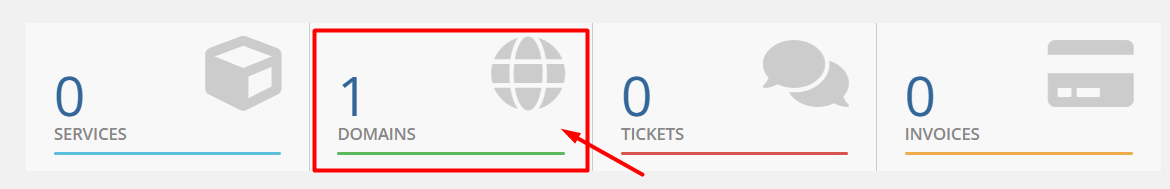
3. Then select the domain & click on the “Edit Contact Information” button from the action.
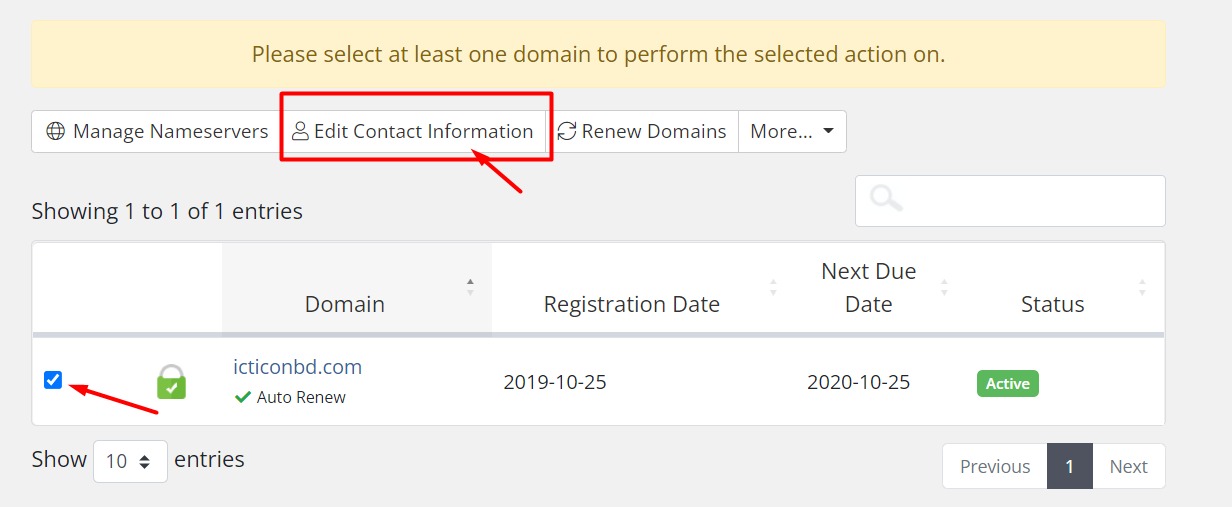
4. You will see an update form on the next page.

5. Update your details and click on the “Save Changes” button. You will receive a response like the below image.
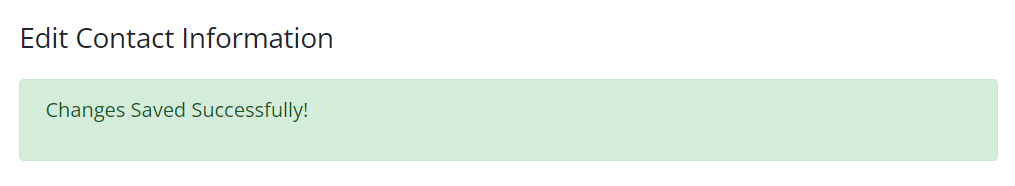
6. Check your email to approve the changes. After approving the changes, whois information will be updated.
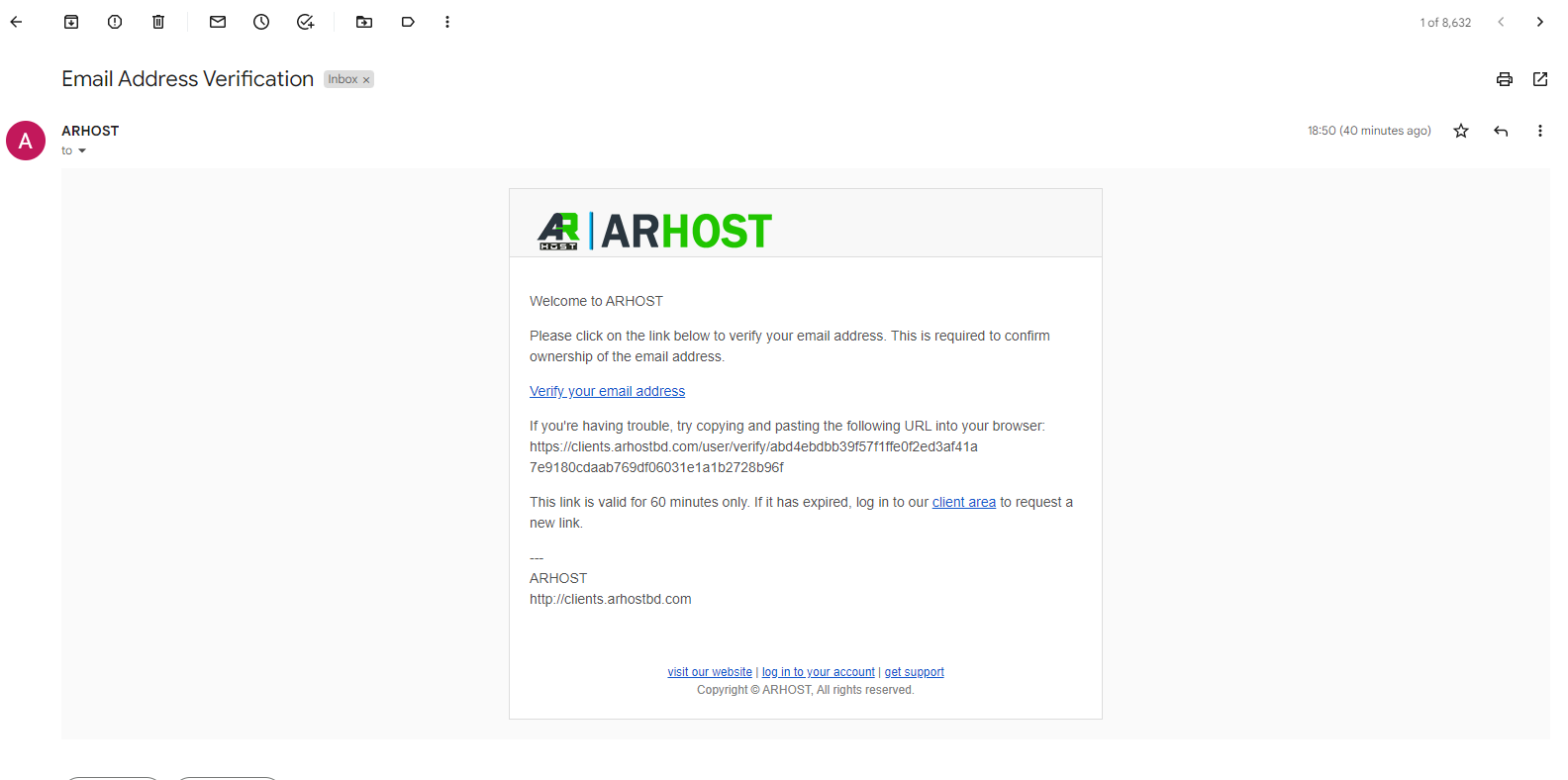
7. You will receive a response like the below image.